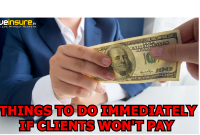The unified payments interface or the UPI is an interface via which you can transfer money between bank accounts across a single window. This means you can send or receive money or scan a quick response (QR) code to pay an individual, a merchant or a service provider to shop, pay bills or authorise payments.
To enable payment using your phone, all you need is a mobile payment application and the virtual address of the payee (that reads something like merawalashop@xyzbank). This implies you can make payments directly to the accounts of a vendor or a person, in one step. There is no repetitive step involved. For example, entering bank details or other sensitive information each time you need to make a payment.
It is simple, free of charge and instantaneous. UPI allows you to make transactions 24/7, throughout the year. Currently, one can transfer upto INR 1 lakh in a single UPI transaction.
UPI was launched in 2016, is the brainchild of the National Payments Corporation of India (NPCI), the umbrella organisation that oversees retail payment systems in India. The NPCI is governed by the central banking authority, the Reserve Bank of India, and its primary goal is to drive India towards becoming a digital economy.
What Is a Unified Payment Interface (UPI)?
A Unified Payment Interface (UPI) is a smartphone application that allows users to transfer money between bank accounts. It is a single-window mobile payment system developed by the National Payments Corporation of India (NPCI). It eliminates the need to enter bank details or other sensitive information each time a customer initiates a transaction.
The Unified Payment Interface is a real-time payment system. It is designed to enable peer-to-peer inter-bank transfers through a single two-click factor authentication process. The interface is regulated by the Reserve Bank of India (RBI), India’s central bank. It works by transferring money between two bank accounts along with a mobile platform.
The system is said to be a safe and secure method of transferring money between two parties and eliminates the need to transact with physical cash or through a bank. The pilot system was launched in India on April 11, 2016. Banks across the country started to upload their interface in August 2016.
KEY TAKEAWAYS
- A Unified Payment Interface (UPI) is a smartphone application for banking in India.
- The interface is regulated by the Reserve Bank of India (RBI), India’s central bank, and funds sent between accounts.
- This app eliminates the need to enter bank details or other sensitive information each time a customer initiates a transaction making it a safe way to bank.
Who initiated UPI?
UPI is an initiative taken by the National Payments Corporation of India (NPCI) together with the Reserve Bank of India and Indian Banks Association (IBA). NPCI is the firm that handles RuPay payments infrastructure, i.e. similar to Visa and MasterCard. It allows different banks to interconnect and transfer funds. Immediate Payments Service (IMPS) is also an initiative of NPCI. UPI is considered as the advanced version of IMPS.
What is UPI ID and PIN?
A UPI ID is a unique identification for a bank account that can be used to send and receive funds. UPI PIN is a 4-digit personal identification number that must be entered to authorise the transfer of money via UPI. The PIN can be chosen by the account holder.
Your VPA is unique and flexible
You may wonder that if your smartphone’s VPA is maliciously being used in another system, your financial security could be compromised. This is not the case as the VPA is not permanent. A service provider can offer you an address that expires after a single use.
Alternatively, you can get an address that is restricted to limited use. The address can be used for transacting a fixed amount of money or for a pre-defined time. The address can also be bound to specific payees, which means that other users cannot transact with you. The service provider can create as many VPAs as you want. Customized authorizations can be assigned to each of them.
How UPI works

Merchant enters the amount

Customer chooses the option UPI/BQR

Customer scans the QR code using a UPI-enabled mobile app

Transaction is successful. Charge slip gets printed.
What is the level of security in UPI?
UPI has a single click-two factor authentication system which means that with one click the transaction is authenticated at two levels. The user will need a mobile phone with a mobile pin called MPIN and a virtual ID offered by the provider. With a click the transaction is checked if the mobile pin matches with the virtual address only then does the transaction goes through.
Here is an example to explain the process.
Suppose you have bought some goods at a mall and need to make a payment for it. You have to inform your virtual address to the person at the counter who enters the address in his or her system. The mall’s system then sends an authentication message to the virtual address which is mapped to your mobile. Only after receiving the message and acknowledging it by entering your password is the transaction complete and the amount debited from your bank account or wallet.
Why is everyone using UPI?
Nowadays, you would hear every bank account holder talk about transferring funds through UPI. If you haven’t used UPI quite often, then here are the reasons behind the hype-
- UPI payments are very fast and typically payment can be completed within seconds
- Almost every bank allows UPI transactions through mobile applications
- Payments are completely safe. To complete a payment, the user needs to have the SIM card of his mobile number present in his phone and also needs to enter the secret MPIN each time
- UPI Payment facility allows individuals to request money from some other individual, which is not an option with other payment methods like IMPS, NEFT
- These mobile payment applications also offer the facility of bill payments, meaning that you can set up timely reminders for all your bill payments and make the payments using the application at just one click
- In case of any trouble or suspicious activity on your account, you can easily file a complaint using the mobile payment application
- Payments can be made 24×7
- It’s completely free!
UPI – How to Use UPI Apps?
If you haven’t already started using a UPI app or a Unified Payments Portal (UPI), then it is not something really difficult.
So, if you are wondering about “how to pay using UPI?” then you need not worry!
Here first, you will be needing to register yourself and create a unique UPI ID/VPA. You can register for UPI before using the payments system with the help of any UPI-enabled bank mobile application or third-party application. After the registration is done, you can then start using UPI to send and receive payments. Here are some easy steps to guide you with the process:
Step 1: You need to install either the UPI app or your banking UPI app from Google Play Store or Apple App Store.
Step 2: Then, you need to choose your preferred language, verify your mobile number and eventually select your bank account.
Step 3: Now, you need to create your profile by typing in the basic details like your name, virtual ID, password, and more. This virtual ID that you will create here will stand as your payment address.
Step 4: Next, you will need to go to the option that says Add/Link/Manage Bank Account on the app, and proceed with linking your bank and account number with the virtual ID that you have created in the previous step.
Step 5: After that, you need to create your MPIN (Mobile Personal Identification Number), which is a security code that will be asked every single time you want to continue with a UPI transaction.
Step 6: You would now be successfully registered.
UPI – Transactions Per Day Limit
The NPCI has maintained that while there is no daily limit on the number of transactions, the maximum amount of fund transfer that is possible per day is 1 lac Rupees only. This means that you can pay multiple times to different payees every day, which makes going cash-free a reality. However, when it comes to the BHIM app money transfer limit, then the app allows you to send/receive Rs. 40,000 per transaction and Rs. 40,000 per day.
Some UPI apps like SBI Pay, WhatsApp Money only allow 20 transactions per day which are also enough for regular use in the everyday life of the users.
Advantages and disadvantages of UPI
UPI stands for unified payment interface, it is a unique user ID that bank uses to accomplish real-time money transactions. The national payments corporation of India set up by the reserve bank of India and the Indian banks association back UPI. It facilitates the transfer the money between bank accounts and interconnectivity through IMPS, which is much faster than the traditional NEFT. So here this article gives information about the advantages and disadvantages of UPI to better understand this topic.
Pros or Advantages of UPI:
- Using the UPI pin, you will be able to make the most secure payment. This is a very safe medium, it just gives you a single PI, through which you can transfer money.
- If you make payment from UPI, you will not have to pay any charges as this is completely free by the Indian government.
- UPI that you can also send any payment at one time or ask for it in your account. It either deposits money into your account or transfers money to another account in a matter of seconds.
- UPI offer access to all your bank account through a single mobile application
- You can send payment to any unified payments interface support bank, which is very easily without any charge, the State bank of Panjab national bank, and all other banks.
- UPI is easy to access, you can use24*7 hours a day, at any time and any place, even on public holidays.
- UPI is the one that does not need to fill in the various details like ATM card number, IFSC code, account number.
- The UPI payment is very simple, with the help of this, you can send money quickly and easily to another account.
- If you send any money to another account holder, then if you send the same payment through the UPI, they are given some cashback in it. You can get a lot of benefits from it.
Cons or Disadvantages of UPI:
- UPI is a deal for smaller fund transfers, when an amount is high then other modes of online transfer are preferable.
- Another issue with UPI is that it is difficult to persuade customers to download the bank application to their smartphone for a single payment interface because they are concerned about online fraud.
- Do not tell your personal information such as the date of birth, The UPI pin, and other information to any other person, so that your account will be safe.
- If you want to transfer payment in the UPI, then you can transfer up to Rs 10,000 as much as possible. You should send it one at a time if you need to send it more than once.
- You must know that you have to transfer money from the unified payment interface pin is also known as the UPI pin, and it is a very small digit, 4 to 6 digit while having a small digit, it is not safe, so make your payment carefully and its information does not let anyone else know.
- It does not work on the slow of the internet.
- UPI is a very fast and safe medium, but sometimes it takes a lot of time to send the payment after the bank’s server down.
- If you want to pay using the UPA, you won’t need the UTI support app, which you’ll need to install on your Android smartphone and use regularly take your mobile RAM too much. So that your mobile hangs or uses too much internet to avoid it, you can clear app cache and background data to the user can also shut down
Final Thoughts
UPI is a great step in right direction and its is set to become an efficient alternative to mobile wallets and make cashless payments faster, easier and smoother for millions of people in India.
It has potential to make micro payments cashless which will benefit both buyers and sellers. Please feel free to ask questions or share your thoughts in comments section below.